Deleting a Flow Setting
The procedure below describes how to delete a Flow setting.
| ➢ | To delete a Flow setting: |
| 1. | Open the Voice Settings Details page (Configuration > Interaction Manager > Voice). |
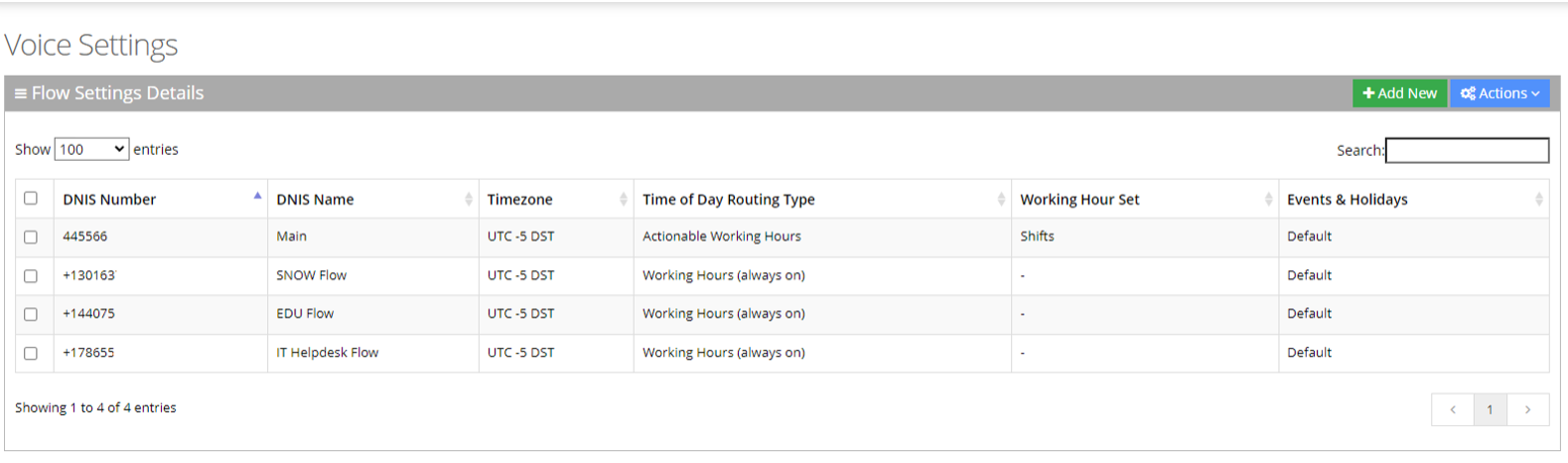
| 2. | Select the Flow Setting you wish to delete by selecting the Flow Settings check box, and then From the ‘Actions’ drop-down menu, choose Delete Flow Settings. |
| 3. | Click OK to delete the selected Flow Setting. |